How to close your Amazon Seller account
As an Amazon seller, there comes a time when you want to close your Account. There are several reasons to do so, such as wanting to have a break or start another business. However, whatever the reason, permanently efficiently deleting your Account is necessary to avoid any mishaps in the future.
Amazon is the biggest online shopping platform, but sometimes sellers need more time to close their accounts permanently. If you face any hurdles and decide to delete your Account, it’s normal. If you need to know the exact ways of deleting an account, you can take guidance from our comprehensive steps. These steps will make it easy to get rid of your Account forever. So, let’s start to know!
How long do you have to wait to delete your Account?
The Amazon seller account can take up to 90 days, depending on pending sales or issues and transactions. All necessary things related to the Account are taken into Account. After the waiting period, all your data, including file history, will be permanently deleted.
Deleting your Amazon seller account is relatively easy. Follow these general steps.
- Go to the settings page after logging into your Amazon Seller Account.
- You will see ”Account Info on it.
- Scroll down until you reach the section on ”Close your Account.”
- After reviewing the page’s information, tap ”Request Account Closure.”
- At the last step, confirm your closure request.
Steps that are necessary to keep in mind before closing an account
Closing your Amazon Seller account means you’re deleting all files and data stored in the Account. So, ensure you have checked everything before submitting a request to delete your Seller Account from Amazon. You should keep things in mind before closing your Account.”
Cancel or fulfill any of your outstanding orders
The first and foremost thing to consider is ensuring you have fulfilled all your orders. If you are using Fulfillment by Amazon ( FBA), your orders will automatically be fulfilled by Amazon. But if you are using Fulfillment By Me ( FBM), you must ensure that your orders are not pending.
Remove everything from your Account.
If you delete your Amazon Seller account, you must delete all your listed products. If your products are on multiple Amazon Fulfillment Centers, it can take 45 days. However, it’s essential to carefully check the removal process to avoid the” Standard Inventory,” in which Amazon will hold all your products without corresponding lists.
Check Your Balance
Before deleting your Account, ensure you have zero $ in it because you cannot receive any payments. If your current balance is negative, you will need to make a payment to Amazon. But if you are on credit, you can send details to Amazon to arrange your final payment.
Wait until your last sale
You cannot close your Account within the period of your last sale. It will ensure that the A-to-Z guarantee period is honored.
If you want to close your Amazon account, you should consider that your actions of account deletion will erase your Account from all markets and zones, not just from a single zone or market like the US market.
If you want to target a single zone or market to remove, then all you can do is put that market on vacation. Otherwise, your decision to deactivate your Amazon account will impact all the accounts. To oversimplify this, remember that if you delete your US account, your Canada and Europe accounts will also be closed.
So, these were the steps to deleting your Amazon seller account and things you should keep in mind before doing so. Once you have closed your Account, you can no longer check your history, products, refund assurance, or anything else. All data will be permanently removed, and your account history will be permanently deleted, too.

Leave a Reply