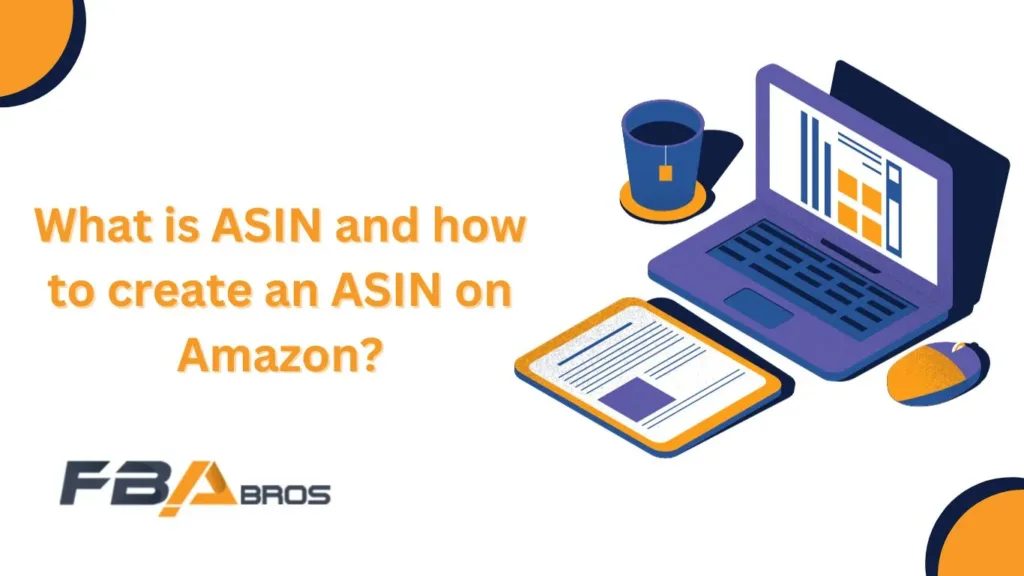Table of Contents
Ever wondered what makes a product stand out amidst the huge options on Amazon? ASINs are the Amazon Standard Identification Numbers. An Amazon ASIN is a unique string of characters assigned to products on the platform. It acts as a distinct identifier, helping Amazon and its users locate, track, and manage items in their extensive catalog.
Each product variation has its own ASIN, making it easier for customers to find exactly what they’re looking for.
Now a lot of people ask how to create an ASIN on Amazon. If you also want to know, then you have come to the right page. In today’s blog, we are going to provide a general and comprehensive guide on what is an ASIN and how to create an ASIN on Amazon. All you have to do is read and apply the simple steps. So, let’s start.
When Do You Need to Create a New ASIN?
Creating a new ASIN is more like a special occasion. You might wonder when this task jumps on your to-do list. Imagine introducing a brand-new product that doesn’t have a presence in Amazon’s inventory—it’s ASIN o’clock!
ASINs on Amazon act like digital fingerprints, uniquely identifying products in the vast online store. They help Amazon and users navigate through the catalog, distinguishing and locating specific items among the millions available. ASINs streamline the buying process, making it easier for sellers to list products and for customers to find and purchase what they’re looking for. So it’s important to know how to create an ASIN on Amazon.
Using ASINs to Protect Your Brand
ASINs aren’t mere numbers; they’re the best thing for your products, especially on Amazon. They’re crucial for protecting your brand by keeping fake products away and safeguarding your brand’s reputation.
How to find an ASIN?
Finding an ASIN is a bit like a digital adventure. Thankfully, Amazon has made it easy. Whether you’re a seller or a curious shopper, discovering an ASIN is like cracking a secret code it’s there, waiting for you to uncover it.
Benefits of ASIN on Amazon:
| The benefit of ASIN on Amazon | Description |
|---|---|
| Unique Identification | Each product receives a distinct ASIN, allowing precise identification in Amazon’s vast catalog. |
| Streamlined Listings | Simplifies the process for sellers to add and manage products efficiently. |
| Efficient Search & Discovery | Facilitates easy and accurate product searches for customers among numerous offerings. |
| Improved Sales | Enhanced visibility via well-managed ASINs increases the likelihood of sales. |
| Brand Protection | Helps protect brands from counterfeit products, ensuring authenticity. |
| Catalog Organization | Contributes to a structured inventory system, benefiting both sellers and buyers. |
Steps on how to create an ASIN on Amazon:
Creating an ASIN on Amazon is akin to breathing life into your product within the Amazon cosmos. Here’s a more detailed breakdown:
- From the Catalog drop-down menu, choose Add a Product.
- Look through the “Find your products in Amazon’s catalog” area for the item you wish to sell. Note that the results will be more precise if you look for a product identifier such as ISBN, EAN, JAN, or UPC.
- Find the item you wish to sell and, if relevant, select “Show variations.”
- Choose a prerequisite.
- Choose “Offer this Product.”
- Fill in the offered data fields with the specifics of your offer, then click “Save.”
- You can also create ASIN via bulk if you want more ASIN accounts.
Steps on how to create a new ASIN on Amazon:
- From the Catalog drop-down menu, choose Add a Product.
- Find a product in the Amazon catalog
- tap on the option’’ I am adding a new product not sold on Amazon
- Choose a prerequisite.
- Fill in the offered data fields with the specifics of your offer, then click “Save.
Reasons for ASIN suspensions:
Creating a Double ASIN: Making Twins
Making two ASINs for one product confuses Amazon and shoppers, leading to catalog chaos. It’s like having identical twins with matching names – causing a mix-up for everyone involved.
Misusing ASIN Variations: Mixing Up Versions
Mixing different product versions under separate ASINs perplexes Amazon. It’s akin to labeling both oranges and apples as the same fruit – creating confusion for buyers seeking specific versions.
Expired Products: Past Their Time
Selling expired goods or items past their ‘best before’ date raises red flags. It’s akin to offering sour milk – a no-go for customers seeking fresh products.
Knock off the Knock-Offs: Fake Alert!
Dealing with counterfeit or replicated versions of popular items disrupts authenticity. It’s like presenting a phony superhero as the real deal – breaching trust and authenticity.
Safety Concerns: Unsafe Stuff
Selling unsafe products poses risks. It’s similar to vending easily breakable toys – a hazard that no one wants to encounter.
High Negative Review:
Accumulating excessive negative feedback indicates dissatisfaction. It’s like hosting a party where everyone complains – spoiling the experience for all attendees.
Resolving ASIN Suspensions and Prevention Strategies
Resolving ASIN suspensions requires swift and strategic action. To recover and prevent future suspensions, sellers can:
- Understand the Reason: Investigate the suspension reason thoroughly through Seller Central notifications.
- Provide a Plan of Action: Submit a well-drafted plan addressing the issue, outlining corrective measures.
- Rectify the Issue: Act promptly to rectify any policy violations or errors associated with the suspended ASIN.
- Maintain Quality: Ensure product quality, accurate information, and adherence to Amazon’s policies.
- Monitor Performance Metrics: Keep a close eye on performance metrics to avoid falling below Amazon’s standards.
- Address Customer Concerns: Resolve customer complaints swiftly and professionally to maintain satisfaction.
- Stay Informed: Keep updated with Amazon’s policies and guidelines to prevent unintentional violations.
- Use Tools for Compliance: Leverage automated tools to ensure compliance with Amazon’s policies and regulations.
By understanding the reasons behind ASIN suspensions and implementing proactive strategies, sellers can navigate the Amazon marketplace more effectively while ensuring their products stay visible and profitable.
Conclusion:
And there you have it, the journey from decoding ASINs to crafting your own on Amazon. These unique strings of characters aren’t just random numbers; they’re your product’s digital soul, making it shine amidst the online clutter.
ASINs are like digital labels, making your products shine in Amazon’s vast marketplace. How to create an ASIN on Amazon is a common question, but by following the above steps, you can simply create ASIN on Amazon. They’re key to helping sellers showcase their items and aiding shoppers in finding what they want. Learning how to create an ASIN is vital it’s like breathing life into your product on Amazon’s digital stage.
Protecting your ASIN and brand is crucial. Sometimes, ASINs get paused for different reasons, such as having two ASINs for the same product or selling expired items. Fixing these issues quickly and following Amazon’s guidelines keeps your products visible and profitable.
FAQ:
How long does it take to create an ASIN on Amazon?
The process usually takes a short while, depending on the accuracy of the information provided and Amazon’s approval.
What are common mistakes to avoid when creating an ASIN on Amazon?
Avoiding errors in product information, duplicate ASINs, and misleading details is crucial to prevent issues with ASIN creation.
Why might my ASIN get suspended on Amazon?
ASIN suspensions can occur due to policy violations, such as listing expired products or misleading information. Maintaining compliance is key.
How can I resolve an ASIN suspension on Amazon?
Resolving a suspension involves understanding the reason, addressing the issue, rectifying errors, and submitting a plan of action to Amazon.
Can I track the performance of my ASINs on Amazon?
Yes, Amazon offers tools and analytics within Seller Central to monitor the performance of your products, including ASINs, such as sales, reviews, and customer engagement metrics.